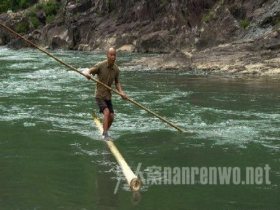
Random good picture Not show
1. Production of radio button controls pretty.
2. Enables and disables the Current Page radio button.
3. Warning : skipping non - radio button in group.
4. Drag onto the page to add a selectable radio button to an interface.
5. Pit radio button. Used to call the pit crew via radio communication.
6. Go ahead and click on that radio button and you'll get a new set of options.
6. Sentencedict.com try its best to collect and build good sentences.
7. Be sure to check the radio button beside width, height or relative size appropriately.
8. Use to add a selectable radio button to an interface.
9. Clicking the radio button to indicate Yes or No wouldn't invoke a page refresh.
10. Production of radio button controls pretty. Have a very detailed code.
11. Suppose a radio button is changed to a pulldown list.
12. You reach out to click on the radio button but end up clicking the whole icon!
13. Select the [ Character Input ] radio button and left - click the [ When ON ] list box.
14. By default, this radio button is selected and the Icon and Manifest options are enabled.
15. Identifies which button is checked by default in the radio button group.
16. In the pop-up window, enter "Password" in the Name field, "20" in the Columns field, "20" in the Maximum length field, select the Password radio button, and click OK.
17. Select the Create XML file from an XML schema file radio button, and click Next.
18. Here, I'll explain how to create a custom tag for table display that is flexible enough to handle different HTML controls, such as href, checkbox, radio button, text field, and combo box.
19. I then reference a specified form bean to the tags and iterate through a String[] array of radio button values, assigning an identical name attribute to each assigned value attribute.
20. While it's fairly simple to preselect checkbox and select input types using functionality built into the Struts JSP tags, the radio button input type requires a different solution.
21. Draws an option button control (also known as a radio button) in the specified state and location, with the specified text and text formatting, and with an optional focus rectangle.
22. Function button controls are fully in support of graphic buttons, highlights, radio button.
23. Once you select the thread geometry, the Length field, and the Select Start button, the Circle radio button from the Selection Options and the action mode become active.
24. The user could select a left-aligned, right-aligned, or centered format by selecting the corresponding radio button.
25. System Check only (Hardware, OS, users, and groups status): Select this radio button just to check the status of the system.
26. Draws an option button control (also known as a radio button) in the specified state and location; with the specified text, text formatting, and image; and with an optional focus rectangle.
More similar words: radiobiology, radio broadcast, butt on, button, radio, buttoned, mutton, hutton, radion, button up, glutton, buttoned-up, unbutton, radio news, unbuttoned, button-down, gluttony, radio set, ham radio, buttonwood, push button, pushbutton, buttonhole, button hole, buttoned-down, push-button, on the button, mouse button, radiogram, estradiol.
